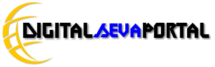How to register YONO SBI with an ATM card | How to register YONO SBI without an ATM card | How to register a mobile number in YONO SBI? Yono SBI Registration
Yono SBI Registration: If you have a bank account with the State Bank of India! You also want to enable Internet Banking Service! So you must read this entire article until the end. We will provide you with detailed information about SBI Yono Registration in this article!
You must complete the Yono SBI Registration process online! We will tell you everything you need to know step by step!

Yono SBI Registration | How to Register Yono SBI
- To continue, navigate to your phone’s Google Play Store.
- You must now enter Yono SBI into the Search Box.
- You must now download and install the Yono SBI App.
- Users must now launch the App!
- You will be given the option of SBI Existing Customer!
- Which you must click!
- A new page will now appear in front of you.
- You must select Sim Card on this page.
- After that, you must select the Proceed option.
- Your Sim Card will then be verified!
How to register YONO SBI with an ATM Card
- You must now select the Proceed option.
- Following that, another page will appear in front of you.
- You must now choose one of the options available to you.
- The application form will appear before you.
- Now you must carefully fill out all of the information requested in this form.
- After that, you must verify the OTP and select the Proceed option.
- Another page will now appear in front of you.
- Fill out the information for your ATM card on this page.
- Following that, the Proceed option must be selected.
- Then you must enter the ATM Card Pin! The submit option must then be selected.
- Another page will now appear in front of you.
- You must enter your Internet Banking User Name and Password on this page.
- The option to Conform must then be selected.
- After this something which, you will be asked to set a 6-digit M-Pin!
- To accomplish this, select the Set M-Pin option.
- Then a new page will appear in front of you.
- Which guidelines will be provided, which you must carefully read?
- Then select the Proceed option.
- After that, you’ll be taken to a new page.
- On this page, you must enter your 6-digit M-Pin.
- Then you must verify your OTP and click the submit button.
Register YONO SBI without an ATM Card
Without an ATM card, you can register for YONO (You Only Need One) through the State Bank of India (SBI). You can take the following steps:
- Get the YONO app from Google Play or Apple App Store.
- To begin the registration process, open the app and select ‘New User’.
- Enter your contact and personal information, such as your name, phone number, and email address.
- Configure your login password and security questions.
- If you don’t have an ATM card, you can choose to register for YONO without one.
- Additional information or verification steps, such as providing a government-issued ID or answering security questions, may be required.
- After you’ve completed your registration, you can use the YONO app to access your SBI account, view your account balance, pay bills, and more.
Follow these steps to register a mobile number in the State Bank of India’s (SBI) YONO (You Only Need One) system:
How to register a mobile number in YONO SBI? Yono SBI Registration 2023
- Use the YONO app from Google Play or Apple App Store.
- To begin the registration process, open the app and select ‘New User’.
- Enter your contact and personal information, such as your name, phone number, and email address.
- Set up your login password and security questions.
- Set up a login password and security questions.
- If you have an ATM card, you can use it to complete the registration process by entering the card details and verifying your identity.
- If you don’t have an ATM card, you can select the option to register for YONO without an ATM card. You may be required to provide additional information or complete verification steps, such as providing a government-issued ID or answering security questions.
- Once your registration is complete, you can use the YONO app to access your SBI account, view your account balance, pay bills, and more