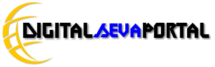Linking your Aadhaar card with your Voter ID can help eliminate duplicate voter ID cards and ensure the accuracy of voter lists. I can provide you with information on how to link your Aadhaar card with your Voter ID both online and offline.

#1: Online method to link Aadhaar with Voter ID:
- Visit the National Voter’s Service Portal (NVSP) website at https://www.nvsp.in/.
- Click on the “Login/Register” button and create an account if you don’t have one. If you already have an account, log in using your credentials.
- Once logged in, click on the “Aadhaar Linking” option.
- Enter your Voter ID number and Aadhaar card number in the respective fields.
- Verify the details entered and submit the form.
- You may receive an OTP (One-Time Password) on your registered mobile number for verification. Enter the OTP when prompted.
- Once the verification is complete, your Aadhaar will be linked to your Voter ID.
Article – How to Link Aadhaar Card to LPG Gas Connection
#2: Offline method to link Aadhaar with Voter ID:
- Visit your nearest Electoral Office or Voter Registration Center.
- Collect the Aadhaar-Voter ID linking form or self-attested form from the office.
- Fill out the form with the required details, including your Voter ID number and Aadhaar card number.
- Attach a photocopy of your Aadhaar card along with the form.
- Submit the filled form and the photocopy of your Aadhaar card to the office.
- The staff will verify the details and process the linking of your Aadhaar card with your Voter ID.
#3: Via National Voter Service Portal (NVSP)
To link your Aadhaar card with your Voter ID through the NVSP portal, follow the steps below:
- Open your internet browser and search for NVSP.
- Click on ‘Forms’ on the official NVSP portal.
- Search for ‘Search Electoral Roll’ and click on it.
- Choose either ‘Search by Details’ or ‘Search by EPIC No.’ option.
- Fill in the required details, such as your name, age, gender, DOB, assembly constituency, etc.
- Fill in the security captcha code and click ‘Search’.
- If the details match the government database, your Voter ID details will be displayed.
- Click on ‘Feed Aadhaar No.’
- Enter your EPIC number, name, UID number, mobile number, registered email address, etc.
- Click on ‘Submit’ to complete the Aadhaar linking process.
#4: Link Voter ID with Aadhaar Through SMS
To link your Aadhaar with your Voter ID through SMS, follow the steps below:
- Open your SMS application and type the SMS in the given format:
ECILINK <SPACE> <EPIC No. of Voter ID Card No.> <SPACE> <Aadhaar No.>
- Send the SMS to 166 or 51969 from your registered mobile number.
#5: Link Aadhaar with Voter ID from Phone
To link your Aadhaar with your Voter ID through a phone call, follow the steps below:
- Call 1950 from your registered mobile number between 10 AM to 5 PM, Monday to Friday.
- Provide your Aadhaar number and EPIC number to the customer care executive for verification.
- After successful verification, the linking process will be completed, and you will be notified about the successful Aadhaar and Voter ID link via phone.
#6: Via the Voter Helpline App
To link your Aadhaar with your Voter ID using the Voter Helpline App, follow the steps below:
- Download the Voter Helpline App from the App Store or Google Play Store.
- Open the app and click on ‘Voter Registration’.
- Select the Electoral Authentication Form (Form 6B) and start the process.
- Enter your official mobile number linked to Aadhaar and verify the OTP.
- Fill in your Voter ID number (EPIC) and other required details.
- Proceed and enter your Aadhaar card number, place of authentication, and registered mobile number.
- Review the filled-in details and submit the Form 6B to complete the Aadhaar and Voter ID linking process.
#7: Link Voter ID with Aadhaar Card Offline
To link your Aadhaar with your Voter ID offline, follow the steps below:
- Find a Booth Level Officer (BLO) nearest to your residence. You can find one on the Election Commission of India’s (ECI) official website.
- Fill in and submit an application to the BLO for linking your Voter ID with Aadhaar.
- The BLO will conduct the necessary verification process before linking your Aadhaar with the Voter ID.