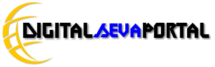Remote desktop software has become an essential tool for businesses and individuals who require the flexibility to access their computers and workstations from anywhere. AnyDesk is one such remote desktop software that has gained popularity due to its reliable performance and ease of use. The latest version of AnyDesk Download! offers several new features and improvements that make it an even more powerful and efficient remote desktop solution
AnyDesk Download

Basically AnyDesk is a Remote Desktop Software that allows users to access and control their computers from anywhere, using any device. AnyDesk is available for Windows, macOS, Linux, Android, and iOS platforms! making it a versatile tool for both personal and professional use.
AnyDesk offers several features that make it a popular choice for remote desktop access! including low latency, high-quality video and audio transmission, and cross-platform compatibility. The AnyDesk also offers advanced security features, including end-to-end encryption and two-factor authentication, to protect user data and privacy.
Also, Read- Adobe Acrobat Reader DC Download For Windows
New Features of AnyDesk Download
One of the unique features of AnyDesk [https://anydesk.com/en] Web Link is its proprietary DeskRT video codec! which allows for faster and more efficient video transmission over low-bandwidth networks. This makes AnyDesk a great option for users who have limited internet connectivity.
AnyDesk is also known for its ease of use and user-friendly interface. Users can easily connect to remote computers by simply entering the remote computer’s ID or alias! and then entering the password provided by the remote user.
Session Recording
One of the new features in AnyDesk is the ability to record remote desktop sessions. This feature can be useful for training and troubleshooting purposes! as it allows users to review and analyze remote sessions at a later time.
On-Screen Whiteboard
AnyDesk v7.1.8 also introduces an on-screen whiteboard feature, which allows users to collaborate and draw on the remote desktop screen. This can be particularly useful for teams working on projects that require real-time collaboration and brainstorming.
Custom Keyboard Shortcuts
Another new feature in AnyDesk v7.1.8 is the ability to customize keyboard shortcuts. Users can now assign custom keyboard shortcuts to commonly used functions! such as copy and paste, to improve their workflow and productivity.
Improved File Transfer
AnyDesk v7.1.8 also offers improved file transfer capabilities! allowing users to transfer files between remote and local computers more quickly and efficiently. This can be particularly useful for users who need to transfer large files or work on files located on a remote computer.
Enhanced Security (AnyDesk Download)
Security is always a top priority when it comes to remote desktop software, and AnyDesk introduces several security enhancements to protect user data and privacy. These include improved encryption algorithms and authentication mechanisms.
Conclusion
AnyDesk Download is a reliable and efficient remote desktop solution that offers several new features and improvements to make remote access and collaboration easier and more productive. With session recording, on-screen whiteboard, custom keyboard shortcuts, improved file transfer, and enhanced security, AnyDesk is an excellent choice for businesses and individuals who require remote access to their computers and workstations.